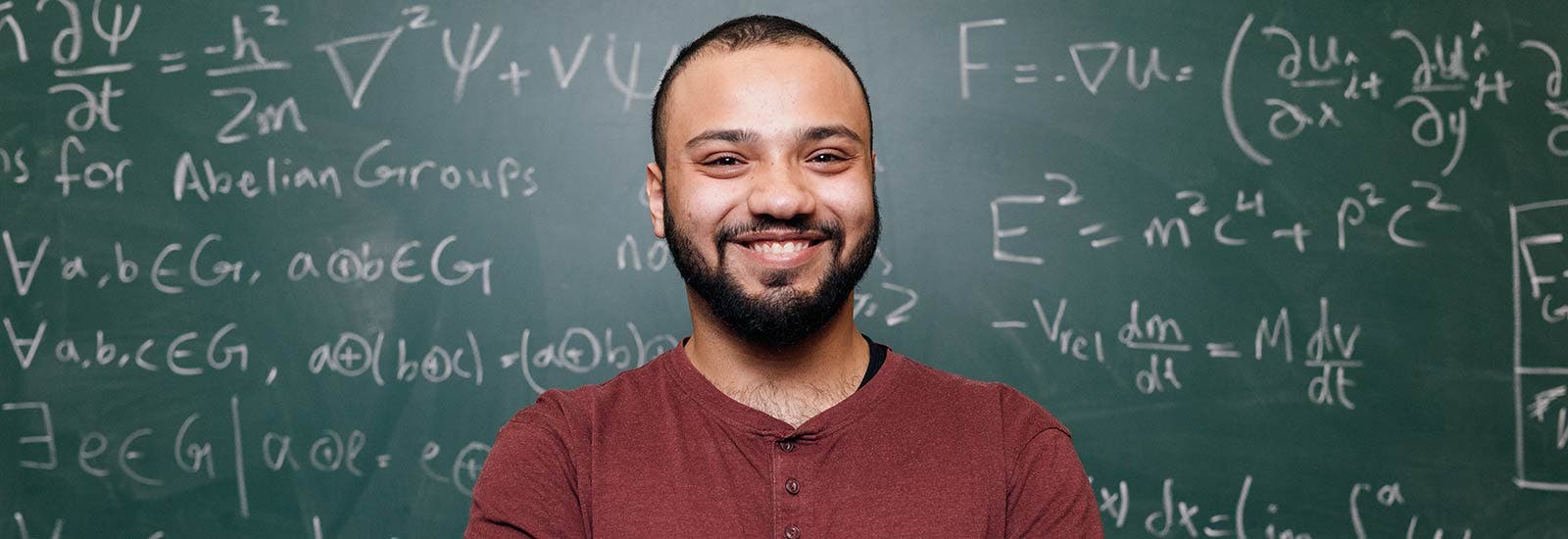What is an eVisa?
An eVisa is a secure online record of your immigration status. You can access and share your details, such as visa validity and study rights, through your UKVI account.
How to Create a UKVI Account
Once granted an eVisa, you must create a UKVI account and verify your identity. Follow these steps:
Proving Your Immigration Status
To provide proof of your immigration status, you need a share code. This allows third parties, such as universities or employers, to verify your visa.
Preparing for your registration
What documents/information do you need to bring?
The documents required depend on your visa category, but typically, you will need to provide:
- Your passport
- Your share code* to prove your immigration status
- Your visa vignette showing your entry stamp to the UK (sticker in your passport) or flight evidence if your vignette was not stamped on arrival
- Your address (must be within 60 minutes of your study centre)
- Valid international mobile number or a UK mobile number
*A share code is a personal identifier that verifies your immigration status. This allows us to access your eVisa and confirm your right to study in the UK.
To obtain a share code, visit: View and Prove Your Immigration Status
As soon as you arrive at the centre, you must provide your registration documentations on your first day. Without submitting these documents, you may not be permitted to start attending your course. If you experience any technical difficulties, please speak to the student support team immediately.
Reporting Errors on Your eVisa
If any details on your eVisa are incorrect, report them to the Home Office:
For more information, visit the UKVI website.